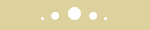Links 2001 Update
This update is required for the Million Dollar
Links VGA Tour. This update (v1.22)
addresses a slow swing meter issue and provides additional
security for Tournament Play.
This self extracting exe includes these three
files:
- STDPatch.exe - This file updates Links 2001 v1.21 to
Links 2001 v1.22
- CEPatch.exe - This file updates Links Championship
Edition to v1.22
- Readme.txt - General informational readme text
file
Note: If you are running Links
2001, you will need to be running v1.21 to successfully
install this update. If have not already installed this
update, you can do so from the Downloads
section of the Links Country Club Insider. In
addition, the Links 2001 v1.22 update is not
compatible with v1.21 for online or multiplayer games. For
Links Championship Edition players, simply install
the CEPatch.exe file to update your version for VGA Tournament
play.
Installation
Instructions
1. Download:
2. Extract:
1. Run 2001v122.exe:
Click Start, then Run,
then Browse.
2. Browse to your
Links 2001 folder and select 2001v122.exe.
3. Click
Open, then OK.
4. A Winzip window appears;
click OK.
5. The file extraction window
appears; click
Browse.
6. Select your Links 2001
Folder, then click OK.
7. Click
Unzip.
8. Click
Close. Click Close again
to close the Winzip window.
3. Verify that you have
v1.21 of Links 2001 already installed:
1. Start Links
2001.
2. Click
Options.
3. Click
About and verify the version number.
4. Exit
Links.
If the version is lower
than 1.21 you need to install the v1.21 update for Links
2001. You can download it from the Links Country Club
Downloads
section.
4. Install the v1.22
update:
If you have
Links CE:
1. Click
Start, then Run, then
Browse.
2. Browse to your Links
2001 folder and select CEPatch.exe.
3. Click
Open, then OK.
If you have the
original or standard release of Links
2001:
1. Click
Start, Run, then
Browse.
2. Browse to your Links
2001 folder and select STPatch.exe.
3. Click
Open, then
OK.