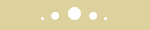Course Converter
|
Convert up to 39 Links LS courses for play
in Links 2001 or Links 2003. Head to
your favorite tournament site and start competing on
your favorite classic courses on Links today.
Conversion and installation is a snap; just download and
run the files you need from the list below and
you'll be playing in no time.
If you have already converted your courses for use
with Links 2001 and want to use them with
Links 2003, simply copy the courses from the
Links 2001\Courses folder to the Links 2003\Courses
folder. Any course that you now use with Links
2001 will work with Links 2003—no
conversion is necessary. |
 |
Note: You must have an original course CRX
file either on your hard drive or the Links course
CD-ROM to convert.
St Andrews
St Andrews conversion files are now available and are
included in the Course Converter or are available
separately from the list below!
When converting St
Andrews' old course please note that the version of St Andrews
that was bundled with Links LS '99 will have
the same course name as the version bundled with Links
2001. These two courses will appear to be the same but
are not compatible for multiplayer games. You will be able to
tell the difference by the course logo when choosing a course.
The Links 2001 version looks like this:

Windows XP Support
The Links 2001/2003 Course Converter and
each of the course files have been updated to support Windows
XP!
Mac Support
Course Converter for the Mac version of Links
CE is available at the Bold Games web site: http://www.boldgames.com/Links/support.html
Using Course Converter
There are two ways to convert your courses. The first is to
download the master file containing conversion information for
all 39 courses. After downloading, run the file to convert old
courses to the new format and place them in the Links
2001\Courses or Links 2003\Courses folder.
 DOWNLOAD
NOW 40 MB
DOWNLOAD
NOW 40 MB
Or, download individual conversion packages around 1-2 MB
each for a specific course. After downloading, run the file to
convert the old course to the new format and place it in the
Links 2001\Courses or Links 2003\Courses folder.
For step-by-step instructions visit the Links
Encyclopedia.